Philip Ma's Download Page
 |
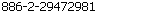 |
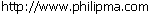 |
|
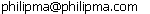 |
Philip Ma's Download Page |
|
| Software | Introduction |
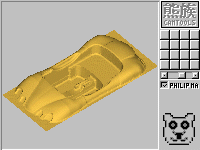 NCSim(1439KB,2004/07/21) |
Price :
US$400. Read CL/G-Code file and simulate it as rendered solid on the screen. User can do dynamic motions (pan, rotate and zoom) during/after the simulation to verify the job. This software is very very fast, it just take few minutes to show a 2MB nc file's machined result in a acceptable tolerance on a PII/233 computer. It is very useful to verify nc file before CNC machining. |
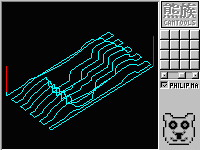
PlotGL(747KB,2003/12/31) |
Price :
US$100. Read CL/G-Code file and simulate it as wireframe on the screen. User can do dynamic motions (pan, rotate and zoom) to verify the job. This software is very very fast, it just take few seconds to show a 2MB nc file's machined result on a PII/233 computer. It is very useful to verify nc file before CNC machining. |
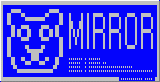 Mirror (684KB, 02/3/8) |
Price :
US$400. Read G-Code file and mirror it. It can also reverse the machining direction to get conventional machining. Mirror_Manual will be finished in the near future!! |
| Platform: x86 Compatible CPU and WIN200x/XP/NT3.51/NT4.0/Win98 | |